Kingroot PC version. English version offline installer. Still Kingroot only available for Windows only. If you can’t find windows PC you can try Kingroot one click root tool ( Root without using a Computer). Kingroot PC edition has higher success rate than APK version.
Download Kingroot for PC (English Edition)
| Download Link: | Download Now |
|---|---|
| Name: | Kingroot.exe |
| Size: | 30.6 MB |
| Version: | v3.5 |
| Category: | Windows, Android |
| Info: | Root Android using Windows PC |
Kingroot PC
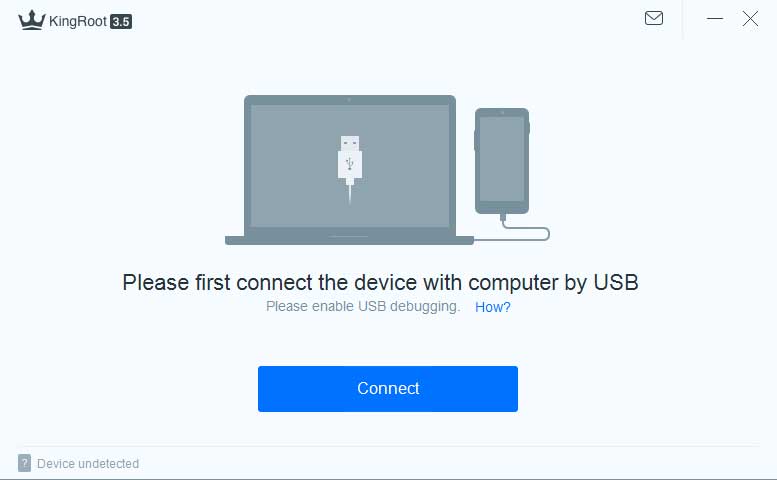
There is another version of Kingroot which is in Chinese. If you don’t know Chinese you may even can’t install the app. Because everything is very complicated. Even the simplest tasks like installing. That’s why we are presenting the English version of Kingroot PC. You can root your Android even without tutorial. However for those who prefer I have included simple step by step guide to root Android.
Root Android using Kingroot PC
Step 1: Download and install Kingroot PC
Click here to download Kingroot.exe for Windows. Once download complete you can install this application as normal. Doesn’t require any special steps.
Step 2: Connect your phone to PC
For this you may need a USB cable. Connect your Android device to computer using USB cable. Kingroot will automatically detect your Android device. It may take a moment for those who do not have your device driver installed on your PC. Kingroot will automatically download and install device drivers for you. Make sure to have internet connection to complete installation.
Step 3: Enable USB debugging
Next enable USB Debugging. Click here to enable USB debugging on all Android devices.
Step 4: Root Android
Now check your phone you can see some apps try to install on your device. Let them install. Now root your Android using Kingroot PC.

