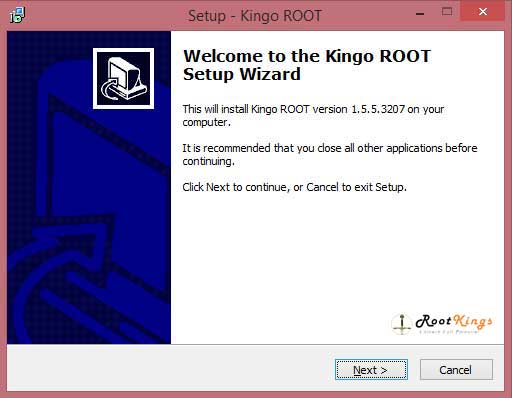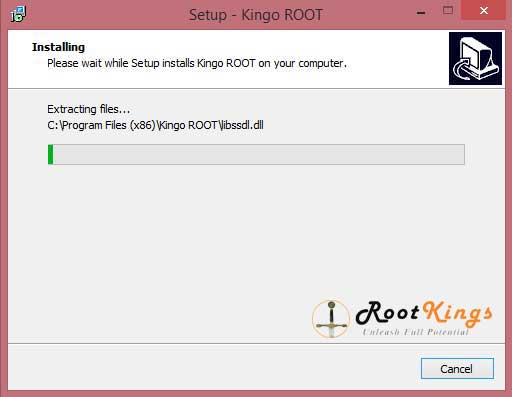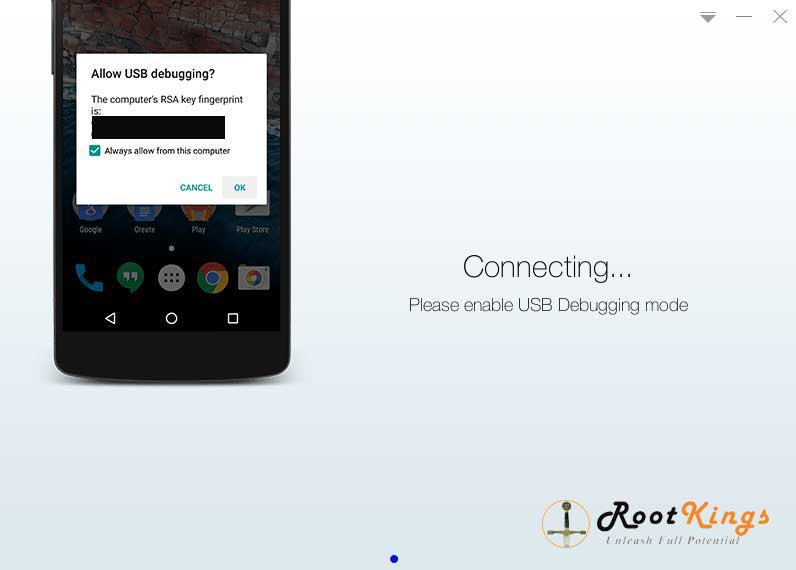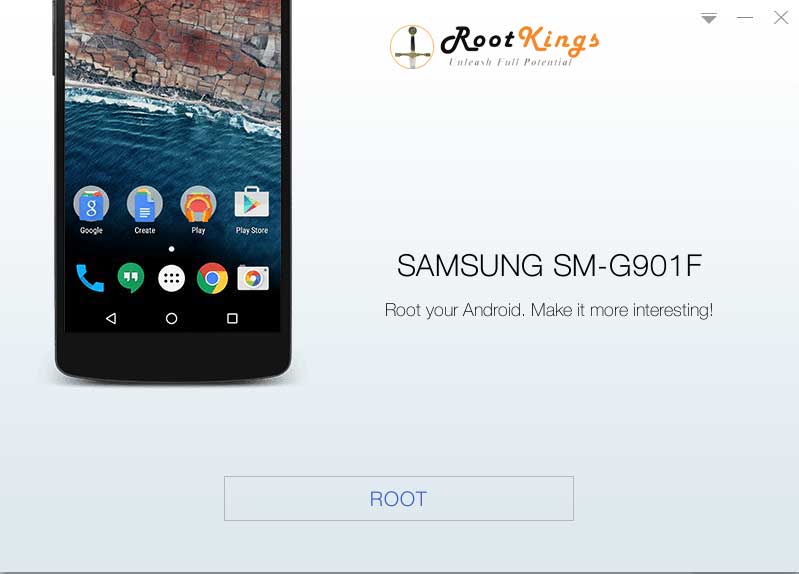Kingoroot PC version. Full English and easy to root your Android phone or tablet easily. Shows higher success rate than one click root tools. You can try Kingoroot PC version to root your android. Completely free.
Download Kingoroot PC
| Download Link: | Download Now |
|---|---|
| Name: | Kingoroot.exe |
| Size: | 17.4 MB |
| Price: | free |
| Platform: | Windows |
| Info: | Root Android using PC |
Rooting Android is much more safer with verified apps like Kingoroot. Kingoroot for PC is long running project of kingoapps. It is completely free and easy to use.
How to root Android
There is no hard steps to follow. Simple and easy steps. Before you root make sure to have a Windows PC. Because Kingoroot PC version support only Microsoft Windows.
Step 1: Download Kingoroot Exe to your PC
Click here to download kingoroot PC. Download now
Step 2: Install Kingoroot
Installation is same as installing other windows apps.
Step 3: Open Kingoroot App
Step 4: Connect your Phone to PC using a USB cable
Step 5: Click “Root” button to root your Android