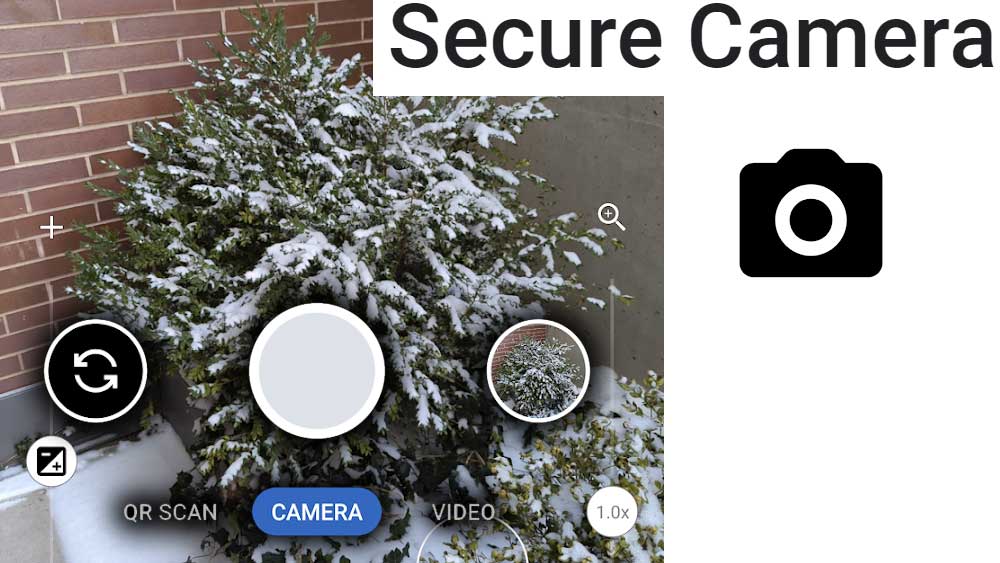About Oppo F7
Latest Phone of the Oppo F series lineup of 2018 is Oppo F7 . This flagship phone was released April 2018. Oppo has introduce many upgrades to this latest phone to make it more powerful and unique. This phone is priced slightly higher than its predecessor Oppo F5. New design with a notch, an improved processor, as well as a new AI-powered selfie camera that could beat smartphones priced much higher when it comes to image quality.
When talking about the phone dimensions this phone weight around 158g (5.57 oz) and have a thickness of 7.8 mm, not the slimmest Android phone. Has 6.23 inches display where screen to body ratio is around 82.5%. Has type-c port instead of USB port and have 3.5 mm headphone jack.
Inside, the F7 is powered by an octa-core MediaTek Helio P60 SoC which makes its debut on the Oppo F7. The Helio P60 chipset comprises of four Cortex A73 cores clocked at 2 GHz and four Cortex A53 cores also clocked at 2 GHz. The chipset also features a Mali-G72MP3 GPU for graphic-heavy tasks. The base variant phone comes with 4 GB of RAM and 64 GB of onboard storage and there is a higher-end version with 6 GB RAM and 128 GB storage. Both phones have the option to expand the storage using the microSD card slot.
Advantages of Rooting Oppo Android phone
- Oppo F7 is high performance Android phone with Octa-core 4×2.0 GHz processor. You can overclock to have even more performance or underclock to save more battery.
- Can access restricted files.
- Add your own custom animation to play when your turn on your Android phone.
- Remove bloatwares. Remove apps comes preinstalled on your Oppo phone and save storage and resource utilization by those unused apps.
- Flash Custom Recovery Roms like TWRP, CWM, Philz to Oppo F7.
- When Oppo stops providing Android updates your can install latest version of Android.
- You can installed crack Android apps.
- Block or remove ads from any app, game or even browser when your want for free.
- Install root required Android apps and tools like Titanium Backups, Adaway.
- Personalize your phone with lots of free tool.
- Change phone system information and trick your friends and have fun.
Root Oppo F7
Rootings Latest and new Android phones are tricky. Because tweaks, tools, software be available with the time. You can try below mention method to get root access on your oppo F7.
Step 1: Install TWRP Recovery on non rooted phones
Since we are going to use TWRP recovery to gain root access we have to use a computer to install TWRP img file. For this you may need a computer, USB cable and good internet connection. You can use Windows, MAC or linux computer for this.
- First Download ADB ( Android Debug Bridge ) tools for your computer. In order to download ADB tools click here.
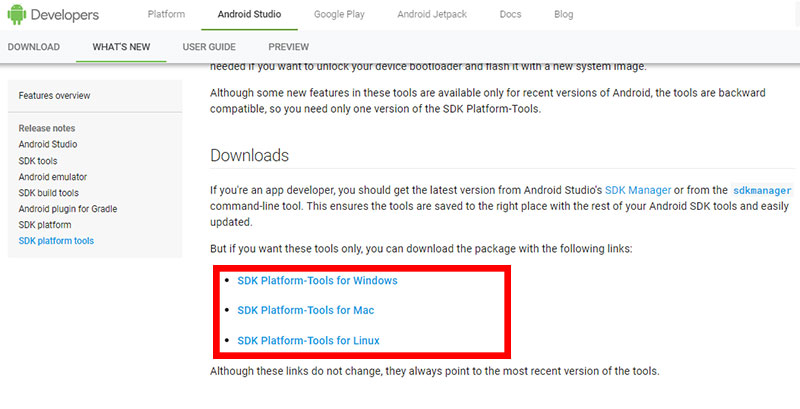
- Once download complete extract it. Then download TWRP img. Click here to download TWRP img.
- Copy downloaded TWRP img file to extracted ADB tools folder.
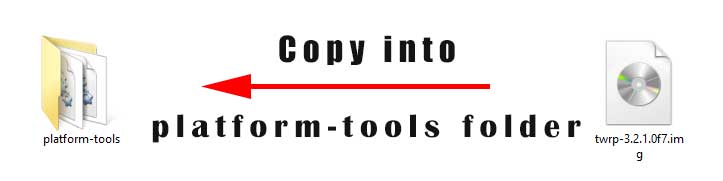
If you can’t find TWRP img file for your Oppo F7 please be wait till fully supported version is released.
- Second: Now enable OEM unlock and USB debugging options. Follow below picture guide to enable those two options.
– Go to settings -> about phone
– Tap 7 times on Version number to enable “Developer Options“
– Go to settings -> Additional Settings -> Developer Options and enable options
– Once developer options are visible find “OEM unlock” and “USB Debugging” and enable them too.

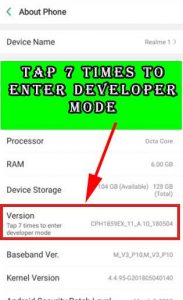
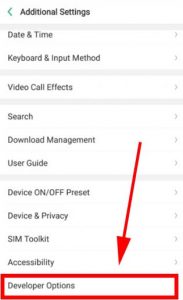

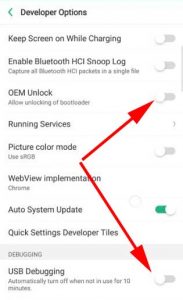
- Now connect your Oppo f7 to computer using USB cable. Before continuing further make sure to backup all your data on Oppo Android phone. Once you connect your phone to computer your phone will ask permissions to connect with your computer with USB debugging.
- Third: Open downloaded ADB folder that contain TWRP img file too. Click on address bar and type “cmd” to open command prompt point to current folder you are in.
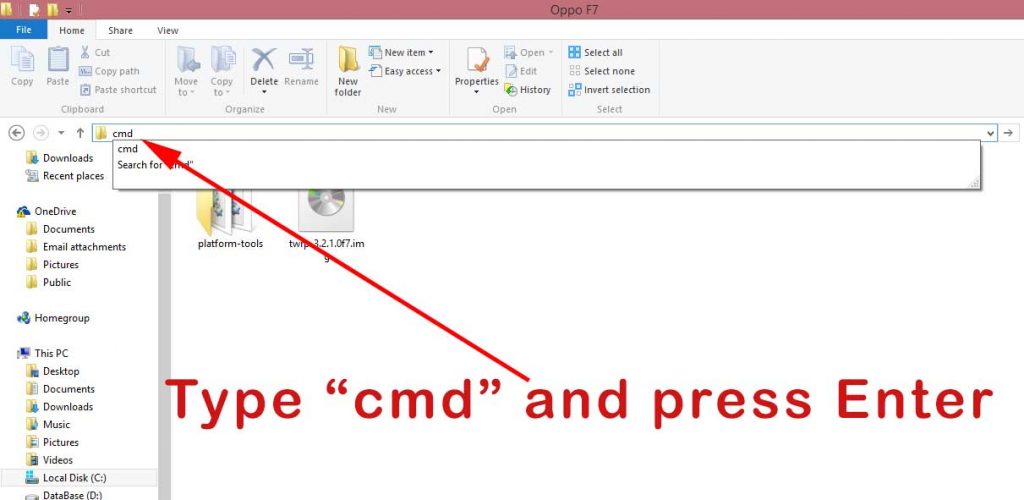
- In the command prompt type
adb devices
- If you see any device is listed then you are good to go. Now type below command to enter bootloader
adb reboot bootloader
- Now you can see phone loaded in bootloader. Then type below command to flash recovery. At the end of the command give the name of the TWRP img file you downloaded.
fastboot flash recovery twrp-3.2.1.0f7.img
- Once the above process finished again type below command
fastboot boot twrp-3.2.1.0f7.img
- Now you can see TeamWin recovery has open on your phone.
Step 2: Install Magsick to Root Oppo F7
- First download Magisk latest version. Click here to download Magisk Zip.
- If you download Magisk Zip to computer place that Zip file inside the phone SD card or phone storage and remember to location of the Magisk Zip.
- Then turn off your Oppo mobile.
- Press & hold the Volume Down + power button, at the same time for about 5 seconds.
- Then phone will reboot and you can see Team Win recovery menu.
- Click on Install button as on picture below
- Now find downloaded Magisk Zip file
- Now install the Zip file and wait till it complete installation. Now reboot your device to see it works on your device.
Step 3: Install Magisk Manager
- First download Magisk Manager Apk. Click here to download Magisk Manager.
- Once download complete install Magisk manager on your Oppo phone.
- Done !.
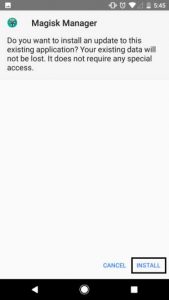

Best Movie and Entertainment Android apps for Oppo F7 – No root
Below listed not old but new and trending Movie apps for Android. Those apps are completely free and you can watch Movies, TV shows, videos through out the day for free.
AppFlix
Movies and TV shows app from ioob.pw. You can watch any old, new or now playing Movies and TV shows using AppFlix. Only AppFlix apk version is available for Android. You can download AppFlix premium app for free. AppFlix app on play store has limitations. Download latest version of AppFlix app from here.
AnimeDroid S2
Many European out there love to watch Asian Anime movies and Anime series. Those movies come at a cost. What if you can watch them for free. AnimeDroid is the Android anime app developed by ioob.pw where you can watch or download Animes Movies and Animes series for free. Click here to download AnimeDroid S2
IGTV – Instagram TV
IGTV is the newest TV app from Instagram. Using this app you can create or watch Instagram videos longer than 1 minute. This app will constantly play videos you like from Instagram creators. You can watch full screen vertical videos from your favorite Instagram creators. Download latest version of IGTV.
Try using Zap Surveys to earn free money by completing easy surveys by yourself. Use awesome emulators like Happy Chick for free.