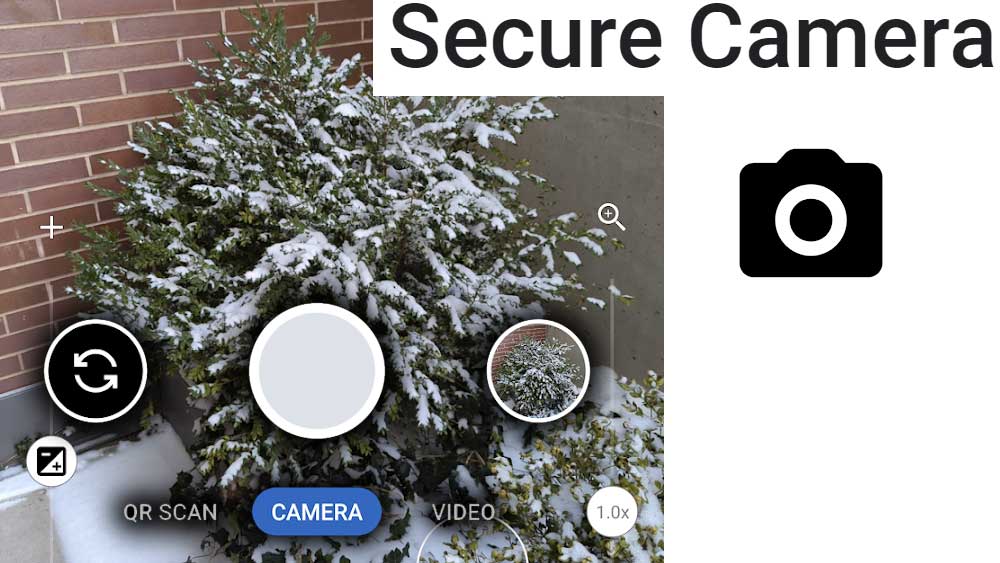How to root Android with ease ?. If you are new to rooting or not, it doesn’t matter. Now rooting does not involve hard procedures or expert knowledge. Anyone can root Android by using simple steps. Problem you may face before root is to select suitable rooting tool.
There are two ways to root. By using a computer or by installing rooting tool or apk version of a app directly in to phone. Rooting without using a computer involves installing a rooting tool directly in to your phone. Using that app you can root Android with one click. Problem is low success rate than doing it with computer. Many major Android phones are supported. If your Android device failed to root using one click root tool try to root Android phone using a computer.
Root Android
Click here to select one click root tool. Many Android users like this method. Because it is fast and easier. Low failure rate. There are lots of tool that you can try. All of them are equally popular among Android users around the world.
Once you selected the best rooting tool that matches you there are some other steps to follow. Those steps will help you to have success rooting. Below describe those steps.
Rooting is critical process it is always better to keep your data safe. If root failed and loss your data you can’t recover them. So it is better to backup them. Specially images, videos, contacts and other important files such as e-books.
Rooting process will take some time. It may include several reboots. So check whether your phone charge at least 50%. Everything will go wrong if your battery dies in the middle of rooting. Be patient because rooting process will take some time.